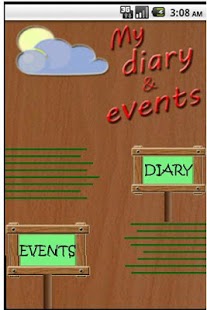My Diary & Events 2.1.6
Paid Version
Publisher Description
"Dear Diary…." Now you can write those words right on your Android device instead of in cramped handwriting on dead trees. This fun 'diary & events manager' application will keep you coming back to enter your most private thoughts and secrets.
Features:
• Password protected
• Events manager with alarm
• wish through SMS
• Speaking Diary
• Entries are customizable (colors, fonts, backgrounds)
• Backup and Restore
• Search / filter events by date and Time
• Auto save, Auto delete
My Diary & Events automatically provides an entry page for each day, where you can type in whatever you want, and listen to your entries. As the title indicates, it also includes an Events function so you can keep track of important upcoming happenings-there's even an alarm to remind you of them, you can even notify your friends by the preset SMS. The diary is password protected to keep any snoopers from reading it. It has got "Backup" feature using which you can recover accidentally lost entries. Just shake your device to change backgrounds, delete events...
About My Diary & Events
My Diary & Events is a paid app for Android published in the Other list of apps, part of Home & Hobby.
The company that develops My Diary & Events is Application Programming. The latest version released by its developer is 2.1.6. This app was rated by 1 users of our site and has an average rating of 5.0.
To install My Diary & Events on your Android device, just click the green Continue To App button above to start the installation process. The app is listed on our website since 2013-05-15 and was downloaded 3 times. We have already checked if the download link is safe, however for your own protection we recommend that you scan the downloaded app with your antivirus. Your antivirus may detect the My Diary & Events as malware as malware if the download link to com.ap.MyDiary_Events is broken.
How to install My Diary & Events on your Android device:
- Click on the Continue To App button on our website. This will redirect you to Google Play.
- Once the My Diary & Events is shown in the Google Play listing of your Android device, you can start its download and installation. Tap on the Install button located below the search bar and to the right of the app icon.
- A pop-up window with the permissions required by My Diary & Events will be shown. Click on Accept to continue the process.
- My Diary & Events will be downloaded onto your device, displaying a progress. Once the download completes, the installation will start and you'll get a notification after the installation is finished.